There is a bug in Firefox (as near as I can tell) and it has been present for many versions (more than a dozen at least). It only effects users in a particular configuration on Macs, so it is not very likely to get any love any time soon. (I filed a bug report here ages ago.)
In short, Firefox is able to create it’s Profiles folder under /path/to/home/[username]/Library/Application Support/Firefox/ and it is able to create the associated profiles.ini file next to it. However, Firefox is not able to add the information pointing the profiles.ini folder at the newly created profile folder.
If you try to launch Firefox you will only get the Profile Manager and it will not be able to see any profiles, nor will it be able to create one. Instead it throws an error:
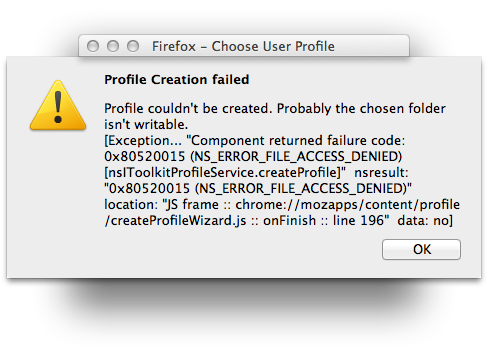
Anyway, perhaps one day Mozilla will fix it. In the meantime I need to be able to fix this for users. I know I can add a known-good profile and profiles.ini pair, so I figured I could just build my own profiles.ini file based on what I saw in the Profiles folder. That worked so I just needed to create a way to use that information.
We use the Casper Suite to manage the Macs in our environment, so I was bent on doing something through Casper. Additionally I wanted to user Casper’s Self Service application so I could just point a user to a single button to fix the problem.
Here is the script I added for users to evoke through Self Service.
##
#! /usr/bin/env bash
# Fix Firefox profile manager error on machines with re-directed home directories.
# by JamesIsIn
# Do something nice today.
# https://github.com/jamesisin/slop-bucket/blob/master/popit/ConfRm_Replace_Firefox_profiles_ini.sh
##
#Get current logged-in username.
username=$( stat -f %Su /dev/console )
# Get first profile name in user's Library folder.
profile="$( basename /home/"${username}"/Library/Application\ Support/Firefox/Profiles/* | head -1 )"
# Empty and populate user's Firefox profiles file.
printf "[General]\nStartWithLastProfile=1\n\n[Profile0]\nName=Default User\nIsRelative=1\n" 1>/home/"${username}"/Library/Application\ Support/Firefox/profiles.ini
printf "Path=Profiles/""${profile}" 1>>/home/"${username}"/Library/Application\ Support/Firefox/profiles.ini
exit 0
##
First I get the username of whomever happens to be logged in at the time Self Service is run on that machine and save that in a variable (called username).
Then I get the name of the first profile located in the user’s Firefox folder (under the user’s Library folder). It doesn’t matter which one I use, I just arbitrarily chose the first one. This way if there is only one I’ll be ok too. I store that in a separate variable (called profile).
Finally I use those two variables to construct the appropriate profiles.ini file (using printf and standard output redirection).
Hope that helps you.