We run a product, not too dissimilar from Dropbox, for sharing large files across company lines. Our product is made by Accellion and it works pretty well all things considered.
Recently we ran into troubles with the Large File Uploader. This is a technology for uploading larger files (above 2 GB, I believe) into the system. Small files were working fine but for the Large File Uploader the “Choose File/Folder” button was remaining grayed. Though this behavior was consistent across platforms it was only happening on certain machines.
Playing around with different browsers gave me some clues. Opera with plugins disabled and JavaScript turned off it would give the same experience as the other browsers (the needed button being grayed-out). However, once I enabled JavaScript (for that site) and enabled plugins (using plugins on demand also failed silently) I finally saw there was a missing plugin. (Other browsers were not indicating there was a missing plugin.)
Turns out the plugin wasn’t technically missing. You must also enable plugins in Java Preferences. Here are both the Windows and Mac Java Preferences dialogs.
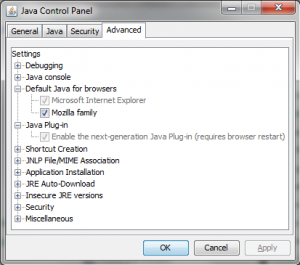
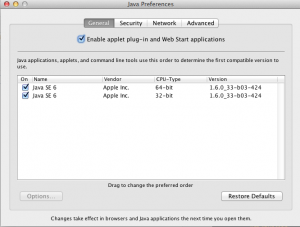
After fixing that, try visiting that page again and you (finally!) get something useful.
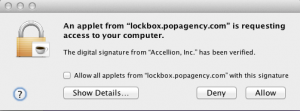
Tada!