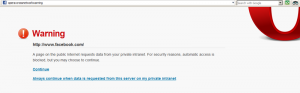I have begun running dd-wrt on my router (on my network). The advantages of using this open-source firmware over using that which was supplied by the manufacturer are numerous: great control, greater security, ease of use, a plethora of documentation, good community support.
There are two sides to the coin of adding a new device to your network.
As with any new addition to a network, this firmware upgrade brought some unpredictable troubles. It didn’t take much to sort them out. As mentioned, the documentation is plentiful and their forums are loaded with solutions and examples.
The other side of the coin in adding a new device to your network is that it offers you an opportunity to discover some problem that was invisible under the previous configuration. I found that my Windows SBS 2003 server was making spurious DHCP requests.
My server has a static IP address. This just makes the whole port forwarding thing a lot easier and is a good practice for this type of machine under these network conditions. So why was it making all these DHCP requests?
Before we answer that question, let’s look at a different question: How did I discover it was making these requests? There is a page in the dd-wrt configurations which displays the DHCP clients table (Status —> LAN —> DHCP Clients). I noticed that an unnamed machine with the same MAC address was receiving several DHCP leases. In fact it was receiving all of the available DHCP leases in the pool. I also noticed that the MAC address was my server’s MAC address (NIC address).
This wasn’t causing me any troubles. Other machines were able to get DHCP leases from the DHCP server (the router running dd-wrt). I suppose that is because since none of the leases were active they were bumped whenever a new lease request came in from another machine (MAC address). So no troubles but annoying as hell.
I hopped on my server and disabled the DHCP Client service. No change. Even with the service which makes DHCP requests disabled my server was still making DHCP requests.
What if I use DHCP instead? So I turned the DHCP Client service back on and set up a static DHCP address for my server on dd-wrt (Services —> Services —> DHCP Client —> Static Leases). I thought “Let it make a DHCP request and maybe it will quit whining after one”. Nope. It requested and received its static DHCP address; then it requested and received all the available DHCP leases in the pool.
Harumph…
I disabled the DHCP Client service again left it alone, preferring to pursue problems I could actually fix and which were causing actual troubles.
Well earlier today I noticed that I was getting an error in my event log:
The WinHTTP Web Proxy Auto-Discovery Service service depends on the DHCP Client service which failed to start because of the following error: The service cannot be started, either because it is disabled or because it has no enabled devices associated with it.
Hmmm…
I don’t need to auto-discover any proxies. If I use a proxy I’ll set it up manually. I turned WinHTTP Web Proxy Auto-Discovery Service off as well. No more rampant lease requesting for a period of more than six hours.
Go figure.
Hope that helps you out and keeps you from wasting a lot of otherwise valuable time working on this problem.
No go have some fun.