The new Windows is basically Fischer-Price Vista. Huge buttons and huge icons—which for no apparent reason also look like buttons. Will it sing a lullaby?
I have my screen resolution set to 1680 x 1050, my monitor’s highest resolution. And yet my icons used to look like something off a child’s nursery toy. I really thought they were going to act like buttons instead of icons (single rather than double-click to activate). Welcome to Fischer-Price Vista.
You can actually make them even larger!
I could set my icon size so that I would be able to fit a maximum of 18 icons on my desktop.
But that’s not exactly what I’m after in life. You? I mean, I know there are folks out there with vision problems and for them this is probably a shining light, a beacon. Great. It’s easy to do, but what about the other direction?
Well, I have found a solution which gives me a bit more desktop real estate:
As you can see this is much more acceptable, even if that Fischer-Price feel doesn’t exactly go away. Here are the necessary steps to get where you want to go.
- Right-click on the desktop and choose View –> [Large Icons, Medium Icons, Classic Icons] (“Classic” changes to “Small” with Win7)
… or…
- Ensure the desktop is selected (by left-clicking it)
- Ctrl-[scroll] (using your mouse wheel) to adjust the icons to your preferred depth
See? Quite basic, really.
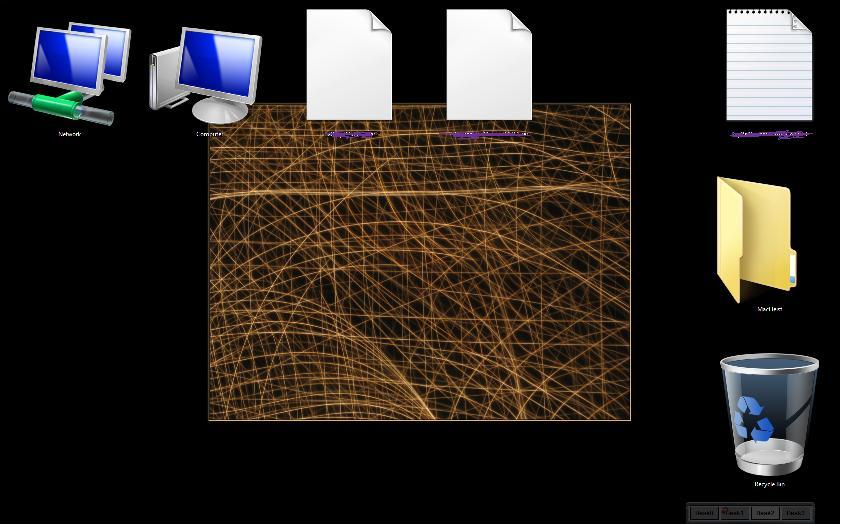
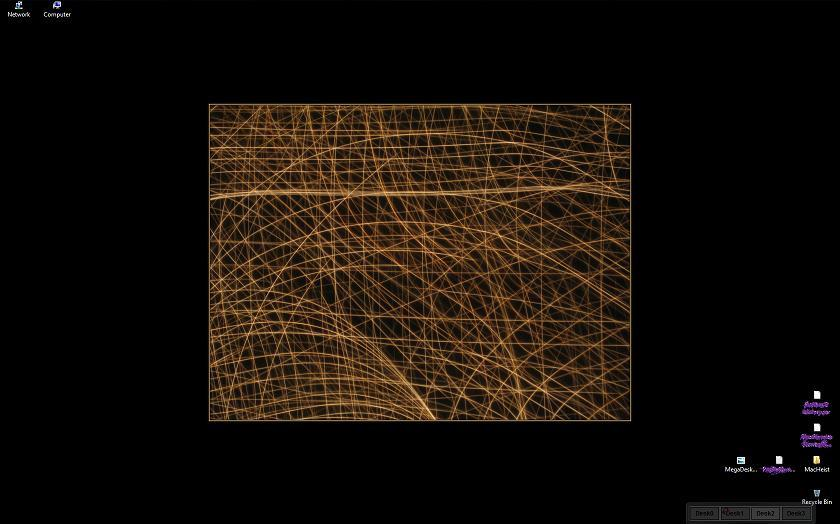
2 thoughts on “Mega-Icons Are Mega-Lame”