Sometimes you want an application to start when you log into a machine. In most new versions of Windows you can manage this within the Task Manager, there is a Startup tab. However, in Windows 2012 R2 there is no such tab in the Task Manager. Yet you may still wish for one.
Fear not; there is a solution.
If you want to add a startup item for the currently logged-on user only, use this command:
shell:Startup
If you’d like something to start for any user which logs in, then use this version instead:
shell:Common Startup
Now normally you can simply drag while holding the Alt key and when you drop you drop a shortcut in that location. This is true even for the first version of this command above; if you drop into that folder while holding the Alt key, you drop a shortcut into that Startup folder.
However, the Common Startup folder is a dangerous and protected system folder. You will not be able to create a shortcut in that folder.
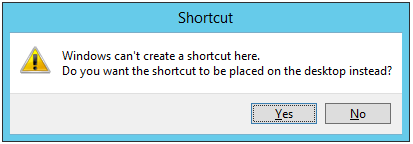
So I said Yes and then moved that into the Common Startup folder. I had to confirm I wanted to do it, but it allowed the shortcut to be placed.
World’s smallest hack? Go MS!