We have started using some cool features in VMware’s Horizon infrastructure which enable us to remotely serve virtual applications. These applications are being served from a Windows 2012 R2 server. When install an application to participate in this infrastructure, you must use a special mode called (wait for it) /install, and when you are ready to serve those applications you switch back to the usual mode called (hold tight) /execute. It’s a very simple PowerShell command.
change user /install
change user /execute
Problem was PowerShell informed me in no uncertain terms that I had to be an administrator to run them.
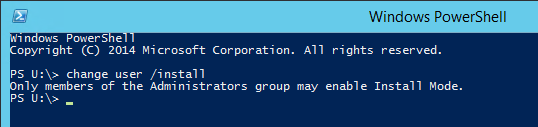
Only one issue: I am a member of the local Administrators group.
I pushed the turbo button on my brain and it thinked. I right-clicked on the PowerShell icon and chose Run as Administrator.
Just a bad error message. No worries here.