Have you ever opened a video and had all the colors therein tilt to blue? I have. Happens because of a discontinuity between the Flash players efforts to take advantage of hardware acceleration and your hardware’s ability to make said acceleration (or lack of ability I suppose).
The fix is simple. But there’s a catch.
To fix the problem you simply disable hardware acceleration within the Flash settings. Even doing this is child’s play. Run any Flash video, right-click on the video, and choose Settings. In the small settings dialog simply uncheck the “Enable hardware acceleration” check box.
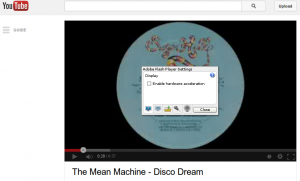
See, simple.
Oh, snap! You can’t use your mouse to tick that box.
Ok, try tabbing through the dialog until you are focused on that area and use your spacebar to tick the box.
Damn it!
Ok. Fine.
Open the video in full screen and try again. It should work in full screen.
If not, there is a hack for it in Ubuntu which you can find here. Otherwise, best of luck.
Blue videos are so bleu…
Well done sir! This problem plagues me, seemingly at random, from time to time on my Ubuntu installs. It happens rarely enough though, that I always forget how I last resolved it.
The “Fullscreen method” worked like a charm! And yes, I have bookmarked the solution this time around ;)
Thanks!
Always great to learn that I have helped someone.